Fotografija proizvoda visoke snage na PhotoRobot C-Class gramofonima
Video poglavlja
00:00
Pregled gramofona C-klase
00:51
Postavljanje stroja klase C
01:23
Automatizacija fotografiranja robotske ruke
03:40
Naknadna obrada oblaka i 3D modeliranje
05:35
Podesivi moduli za bilo koji jedinstveni posao
Pregled
Otkrijte C-Class porodicu motorizovanih gramofona od PhotoRobot: C850 i C1300 modeli. Ova demonstracija robota pokazuje kako ove mašine grade na osnovnim principima vodećih PhotoRobot sistema, dok uvode značajna poboljšanja u dizajnu i funkcionalnosti. I C850 i C1300 imaju robustan čelični okvir za veću stabilnost i performanse u poređenju sa lakšim aluminijumskim okvirom Case 850. C-Type gramofoni se neprimjetno integriraju u fotografske radne procese i mogu se opciono povezati sa robotskom rukom za automatsko pozicioniranje i snimanje slika pod različitim uglovima. Gledajte cijeli proizvodni tok, od skeniranja stavki u sistem, do robotiziranog snimanja i automatske naknadne obrade i objavljivanja. Vidjet ćete kako daljinski kontroliramo osvjetljenje, postavke kamere i operacije uređivanja kako bismo osigurali visokokvalitetni izlaz s korisničkim kontrolama. Dodatno, ovaj video demo prikazuje prilagodljivost PhotoRobot sistema da zadovolji jedinstvene potrebe kupaca. Dijelimo proceduru obuke, kao i informacije o usluzi i podršci kako bismo obećali nesmetano uključivanje PhotoRobot tehnologije.
Video transkript
00:00 Upoznajte motorizirane gramofone C-klase: C850 i C1300. Ove PhotoRobot mašine grade na osnovnim principima Case 850 i Frame robota. C850 i C1300 imaju istu veličinu tijela, dok je jedina razlika u tome što C1300 ima različite veličine gramofona.
00:20 C-Type modeli također imaju snažan čelični okvir, težak preko 100 kilograma, koji je nešto teži od Case 850 sa svojim aluminijumskim dizajnom od oko 70 kilograma. Zbog toga, uređaji su malo manje prenosivi od kućišta, ali više ne zahtijevaju potporni most ispod gramofona, što ih čini otvorenijim u dizajnu. I lakše je osvijetliti objekte iz više uglova.
00:43 Također, C-klasa ostaje laka za kretanje po studiju na ugrađenim kotačima, ili za transport s jedne lokacije na drugu u malom kombiju za selidbu. Pogledajmo bliže C850 postavku, koja se danas također kombinira s robotskom rukom.
00:57 C850 ima staklenu ploču od 850 milimetara koja podržava fotografiranje malih i srednjih objekata. Duž čeličnog okvira mašine, ugrađena je difuzijska pozadina, što olakšava snimanje fotografija na čisto bijeloj pozadini. Tu je i najlonska mreža ispod stakla za držanje crnih zastava ispod stola ako je potrebno, i da pomogne fotografima da postignu savršene uvjete osvjetljenja u tren oka.
01:22 U međuvremenu, priključna stanica savršeno poravnava gramofon sa Robotic Arm V8, koji ima raspon pogleda od nula do 90 stepeni, i može automatski pomaknuti montiranu kameru u različite položaje koristeći praktične unaprijed postavljene postavke.
01:37 Tu je i podrška duž okvira C-klase za mnoge dodatke koji se mogu dijeliti na više mašina u studiju, uključujući: gornji portal za ugradnju šatora za fotografiju, studijska svjetla, gornju kameru, zastave ili opcioni Cube robot.
01:51 Kocka na primjer može objesiti predmete koji neće stajati sami u zraku, i sinhronizirati rotaciju objekata s drugim uređajima kako bi značajno ubrzala fotografiranje predmeta kao što su ruksaci, torbice, nakit, rasvjetna oprema i još mnogo toga.
02:06 Svi uređaji od robota do kamera, studijskih svjetala i druge opreme se zatim mogu kontrolisati daljinski sa računara radne stanice, a pokreću ih PhotoRobot Controls Software. PhotoRobot Controls podržava svaku fazu proizvodnje: tok rada, naknadnu obradu i upravljanje digitalnom imovinom. I najčešće, ovo počinje postavljanjem liste snimaka putem CSV uvoza. CSV datoteke sadrže ne samo listu imena proizvoda za fotografiranje, već i jedinstvene kodove za praćenje, barkodove i dimenzije objekata. Upload je automatiziran sa softverskom potpuno dokumentiranom API konekcijom. Svojstva pomažu u sortiranju predmeta u grupe prema njihovim fotografskim zahtjevima, i da se lako dijele bilo koji stilski vodič ili posebne upute za fotografiranje različitih predmeta.
02:52 Ali možda najznačajnija svojstva ovdje su pogodna podešavanja softvera za operacije snimanja i uređivanja. Unaprijed postavljene postavke nam omogućavaju da pokrenemo cijelu sekvencu snimanja prema dimenzijama objekta, i putem jednostavnog skeniranja barkoda.
03:07 Gledajte kako skeniranje barkoda automatski započinje sekvencu. I primijetite: gramofon započinje glatku non-stop rotaciju, s kamerom pod pozitivnim uglom od 15 stupnjeva za fotografiranje bočnih pogleda na objekt. Unaprijed postavljene postavke govore sistemu koje uglove treba fotografirati i aktiviraju kamere daljinski u sinhronizaciji sa bljeskalicom moćnih stroboskopa. Ovo sprečava zamućenje pokreta, tehnički "zamrzavanje" objekta na mjestu, dok je kamera u stanju da snimi 24, 36 ili više fotografija u jednoj rotaciji gramofona.
03:39 U isto vrijeme, preseti se pokreću u oblaku u pozadini, automatski obavljajući različite operacije uređivanja. Postoje operacije za obrezivanje, centriranje, optimizaciju pozadine i još mnogo toga. Dok se to dešava, mašina pokreće proces snimanja bez prekida i bez ljudskog doprinosa.
03:57 Primijetite da nakon prve rotacije gramofona, naši preseti upućuju robotsku ruku da podesi visinu kamere na pozitivnih 45 stepeni, zadržavajući fokus na sredini objekta. Zatim, PhotoRobot snima 24 slike, opet u jednoj neprekidnoj rotaciji gramofona, prije nego što napravi konačno automatsko podešavanje robotske ruke. Robotska ruka pomiče kameru u 3. poziciju, ovaj put kako bi snimila posljednji pogled odozgo na pozitivnih 90 stepeni.
04:29 U ovom slučaju, proces snimanja traje oko 50 sekundi, dok softver istovremeno proizvodi 3D spin. I gledajte, za nekoliko trenutaka, spin je spreman za web, a imamo i zasebnu fasciklu sa pojedinačnim fotografijama koje se odmah mogu objaviti na internetu.
04:45 Također je moguće ponovno uhvatiti pojedinačne kutove, u slučaju da je bilo zatajenja paljenja, jednostavnim klikom miša. Također bismo mogli napraviti dodatne fotografije kao što su detaljni snimci za učitavanje u našu mapu fotografija, ili, u ovom trenutku, koristiti softver za generiranje digitalnog modela proizvoda iz fotografija.
05:01 Digitalni modeli proizvoda mogu se kreirati na različite načine: pomoću robotske ruke, opreme za više kamera, stativa ili posebnog nosača kamere. Međutim, da bi fotogrametrijski algoritmi bili precizniji, ponekad je potrebno premjestiti objekt za dodatne fotografije ili uhvatiti dodatnu visinu. Na kraju, ipak, i obično za manje od nekoliko minuta, softver može renderirati digitalni model iz fotografija u USDZ formatu datoteke. Više o ovom procesu možete vidjeti u prethodnom videu, također povezanom u opisu ovog demoa.
05:34 Imajte na umu da su PhotoRobot moduli visoko konfigurabilni da zadovolje bilo koje poslovne ili industrijske specifične zahtjeve, od hardvera do softvera. Na primjer, klijenti često pitaju o korištenju svjetlosnih sistema zasnovanih na LED-u, ili se odlučuju za stativ umjesto robotske ruke. A sa PhotoRobot-om, bilo je moguće, sa LED podrškom preko DMX kontrole, ili, na primjer, integracijskim alatima za korištenje sa Level Box-om za podršku fotografisanju stativa.
05:58 Bez obzira na konfiguraciju, obuka obično ne traje duže od 2 sedmice nakon porođaja. Pomaže preduzećima da usvoje prave procedure kako bi bile visoko produktivne u proizvodnji slika i da u potpunosti integrišu softver sa internim IT sistemima. To uključuje kako kreirati unaprijed postavljene postavke, programske sekvence i potpuno automatizirati razmjenu podataka bez ikakvog ljudskog unosa. Specifični zahtjevi za snimanje i uređivanje su također uzeti u obzir, od tipova stavki, do opcija izvoza i isporuke, automatskog imenovanja datoteka, GS1 specifikacija, API integracija i još mnogo toga.
06:31 Zatim, kako je PhotoRobot proizvođač, lako je precizno citirati isporuku i troškove za svaku narudžbu. Postoji brža proizvodnja i vrijeme isporuke novih mašina, uključujući traženje pojedinačnih komponenti, rezervnih ili zamjenskih dijelova. Osim toga, PhotoRobot je izuzetno jednostavan za servisiranje, a u većini slučajeva servis na licu mjesta je rijetko potreban. Tehničari često mogu upravljati svime na daljinu, dok su sto i sve hardverske komponente lako zamjenjive. Kupci također dobijaju direktan pristup razvoju za mnogo kraće inovacijske cikluse oko projekata i OEM zahtjeva.
07:06 Želite li testirati PhotoRobot modul? Bilo da se radi o jednom od C-Class porodice gramofona sa robotskom rukom, ili visoko prenosivom kućištu 850 sa aluminijumskim okvirom, PhotoRobot će vam pomoći da vas vodi kroz izgradnju postavke. Pronađite linkove u opisu ovog videa da rezervišete demo, i da biste dobili više resursa za fotografiju proizvoda.
Gledaj sljedeće

Pogledajte kako PhotoRobot fotografiše staklene predmete, uključujući fotografije i 360-ke, za manje od 60 sekundi koristeći Case 850 gramofon.
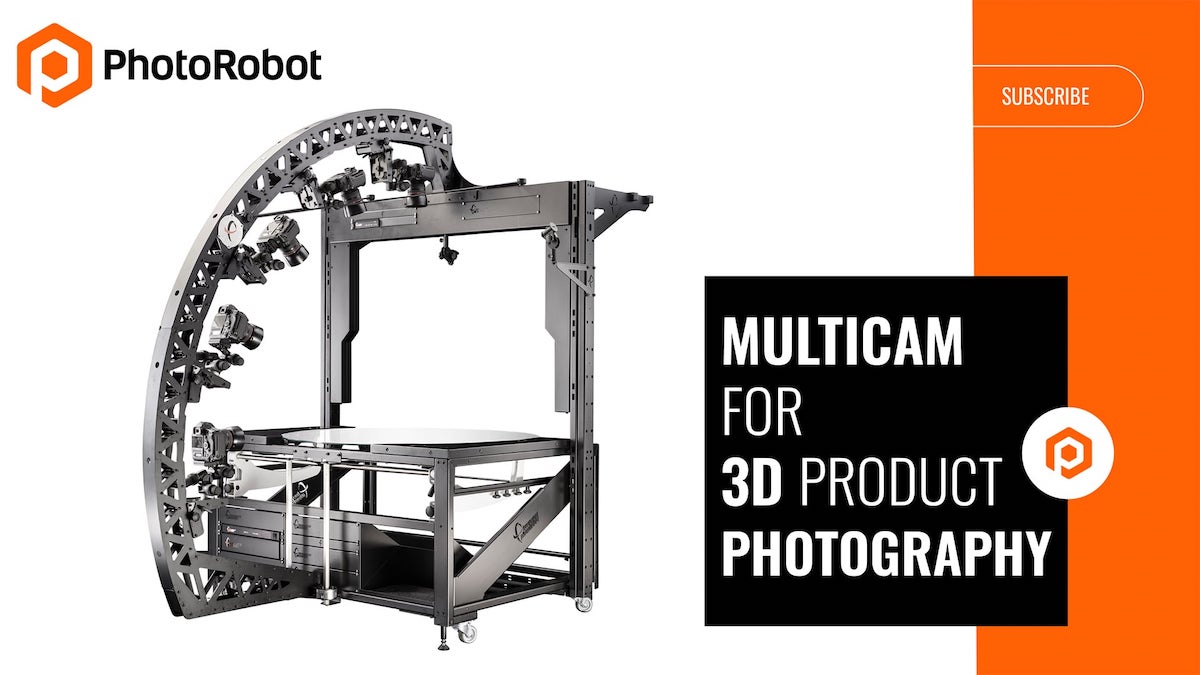
Uzmite video turneju koja predstavlja dizajn i dinamiku PhotoRobot MultiCam-a, multi-kamere za automatiziranu 3D fotografiju.
Da li ste spremni da podignete nivo fotografije proizvoda u svom biznisu?
Zatražite prilagođeni demo da biste videli kako PhotoRobot može da ubrza, pojednostavi i poboljša fotografiju proizvoda vašeg preduzeća danas. Samo podelite svoj projekat, a mi ćemo izgraditi vaše jedinstveno rešenje za testiranje, konfigurisanje i procenu na osnovu brzine proizvodnje.


